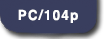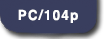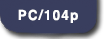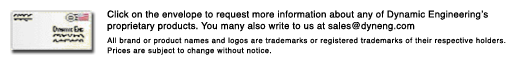PC104p-RPP
Reverse Power Protection plus Fan board
"Zero Slot Fan"™ available
Shown with fan [F] and connector options [PC104p] - mix and match connectors, fan orientations, and power source as needed
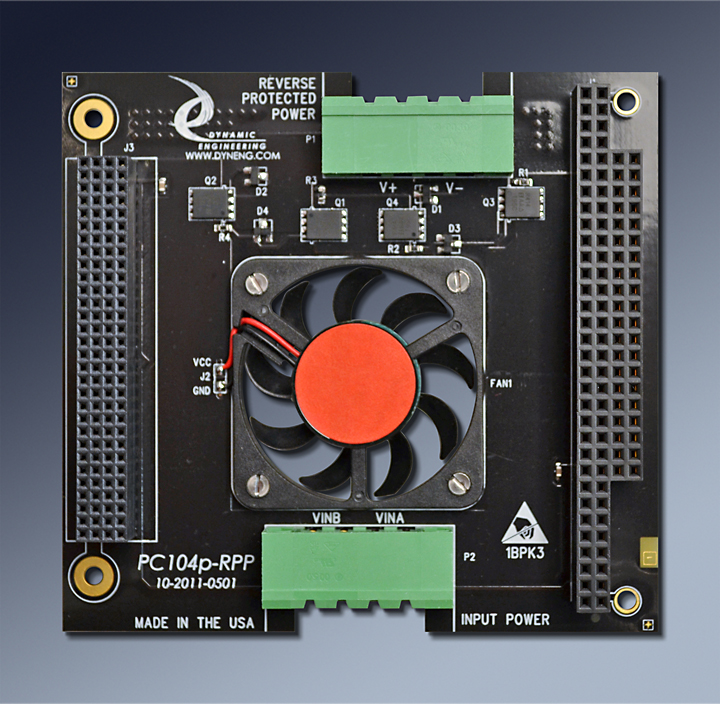




 |
- Reverse Power Protection operates up to 40VDC and protects your hardware.
- FET based low power consuming design
- Comes with mating power connectors ↣ easy connection to PC104pPWR or other power supply
- Available in PC104, PCI-104, PC104p and Stand Alone
- Optional Fan
- 1 year warranty standard. Extended warranty available.
- Extended Temperature standard.
- ROHS and Standard processing available
|